Mastering Productivity Integrating ChatGPT Across Windows 10 And MAC Many of us struggle with time management and staying focused throughout the workday. In this guide, I will show you how to integrate ChatGPT seamlessly into your workflow on both Windows 10 and MAC devices. By following these steps, you will boost your productivity by having instant access to a powerful AI assistant that can help you with tasks, answer questions, and keep you on track with your daily goals.
Table of Contents
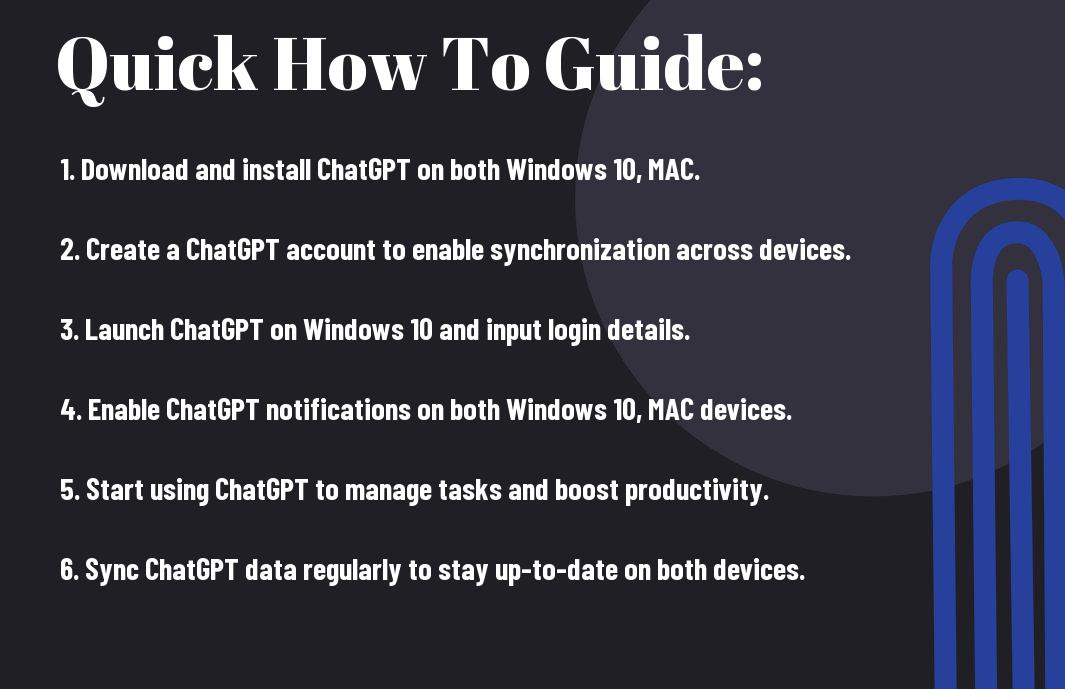
Understanding ChatGPT Integration
How to Set Up ChatGPT on Windows 10
A key step in setting up ChatGPT on Windows 10 is to download the application from the official website. Once downloaded, you can install the program by following the on-screen instructions. After installation, you will need to create an account or log in to an existing one to start using the ChatGPT service.
How to Set Up ChatGPT on MAC
One of the first things you need to do to set up ChatGPT on your MAC is to ensure that you have a stable internet connection. Then, you can proceed to download the application from the official website. Similar to Windows, you will need to install the program, create a new account or log in, and you’re ready to go.
Integration: One important aspect of integrating ChatGPT across Windows 10 and MAC is ensuring that you have the latest version of the application installed on both systems. This will guarantee optimal performance and access to all features. Additionally, security measures should always be taken into consideration while setting up the application on multiple devices to protect your data and privacy.
Boosting Productivity with ChatGPT
Tips for Effective Task Management using ChatGPT

Now, incorporating ChatGPT into your productivity toolkit can significantly enhance your task management. Here are some tips to make the most out of it:
- Set clear objectives for each task
- Utilize reminders to stay on track
- Break down complex tasks into smaller sub-tasks
This will help you stay organized and focused throughout your workday. ChatGPT can provide valuable suggestions and reminders to keep you on target.
Factors to Consider for Seamless ChatGPT Integration
Clearly, integrating ChatGPT into your workflow requires some careful thought. Here are a few factors to consider for a smooth integration:
- Ensure compatibility with your existing tools
- Understand the limitations of ChatGPT
- Set boundaries for when to use the tool
Any hiccups in integration can be mitigated by considering these factors in advance.
Boosting Your Productivity with ChatGPT
One important factor to consider when integrating ChatGPT into your workflow is to ensure seamless communication with the tool. This involves:
- Providing clear instructions for ChatGPT
- Regularly updating and training the tool for better performance
- Following up on suggestions and feedback provided by ChatGPT
Boosting your productivity with ChatGPT requires a collaborative approach where you and the AI work together harmoniously to achieve optimal results.
Maximizing ChatGPT Functionality
How to Use ChatGPT for Research and Data Analysis
Once again, ChatGPT comes to the rescue when I need to dig deep into research or analyze complex data sets. Any time I’m stuck on a problem or need help with statistical analysis, I can simply input my queries and get instant insights. It’s like having a knowledgeable research assistant at your fingertips!
How to Leverage ChatGPT for Content Creation
Maximizing the potential of ChatGPT for content creation has been a game-changer for my productivity. To rapidly generate blog posts, articles, or social media content, I input brief prompts or outlines, and ChatGPT does the heavy lifting by providing well-written paragraphs or even whole pieces. You can save hours of time and get high-quality content with just a few interactions.
Overcoming Common Challenges
Troubleshooting ChatGPT Integration Issues on Windows 10
Many times, when integrating ChatGPT across Windows 10, you may encounter issues like slow response time or chat windows freezing. To troubleshoot these issues, ensure that your system meets the minimum hardware requirements and that all software updates are installed. Additionally, try restarting the application or the device to resolve minor glitches.
Troubleshooting ChatGPT Integration Issues on MAC
If you are facing integration issues on your MAC, make sure that you have granted the necessary permissions for the application to run smoothly. Sometimes, resetting the application settings or reinstalling the software can help in resolving compatibility issues. Remember to check for updates regularly to ensure optimal performance.
Plus, when troubleshooting integration issues on MAC, one common challenge is permissions settings that restrict ChatGPT from accessing certain features. Make sure to grant necessary permissions for ChatGPT to function seamlessly on your MAC.
Summing up
As a reminder, integrating ChatGPT across Windows 10 and MAC can significantly enhance your productivity by providing easy access to a virtual assistant. From simplifying workflows to aiding in research and decision-making, having ChatGPT at your fingertips can streamline your tasks and boost efficiency. By mastering productivity through this integration, you can unlock the full potential of your devices and work smarter, not harder.
Q: What is the purpose of ‘Mastering Productivity – Integrating ChatGPT Across Windows 10 And MAC’?
A: The purpose of ‘Mastering Productivity – Integrating ChatGPT Across Windows 10 And MAC’ is to help users seamlessly integrate the ChatGPT functionality into their Windows 10 and MAC systems to enhance productivity.
Q: How can I integrate ChatGPT across Windows 10 and MAC?
A: To integrate ChatGPT across Windows 10 and MAC, you can follow the step-by-step guide provided in the course. It will walk you through the process of setting up ChatGPT on both operating systems for optimal productivity.
Q: What are the key benefits of using ChatGPT for productivity on Windows 10 and MAC?
A: Some key benefits of using ChatGPT for productivity on Windows 10 and MAC include AI-powered assistance in completing tasks, improving communication, organizing information, and enhancing overall efficiency in your workflow across both operating systems.
