Secure Your Android Essential Antivirus Tools and Tips As I research into the world of Android security, I realize that malware and viruses are lurking around every corner, waiting to pounce on unsuspecting users like you. With the rise of mobile banking and online transactions, it’s more crucial than ever to safeguard your Android device from potential threats. In this tutorial, I’ll share my expertise on the must-have antivirus tools and practical tips to ensure your Android remains safe and secure. By the end of this post, you’ll be equipped with the knowledge to protect your device and sensitive information from falling into the wrong hands.
Table of Contents
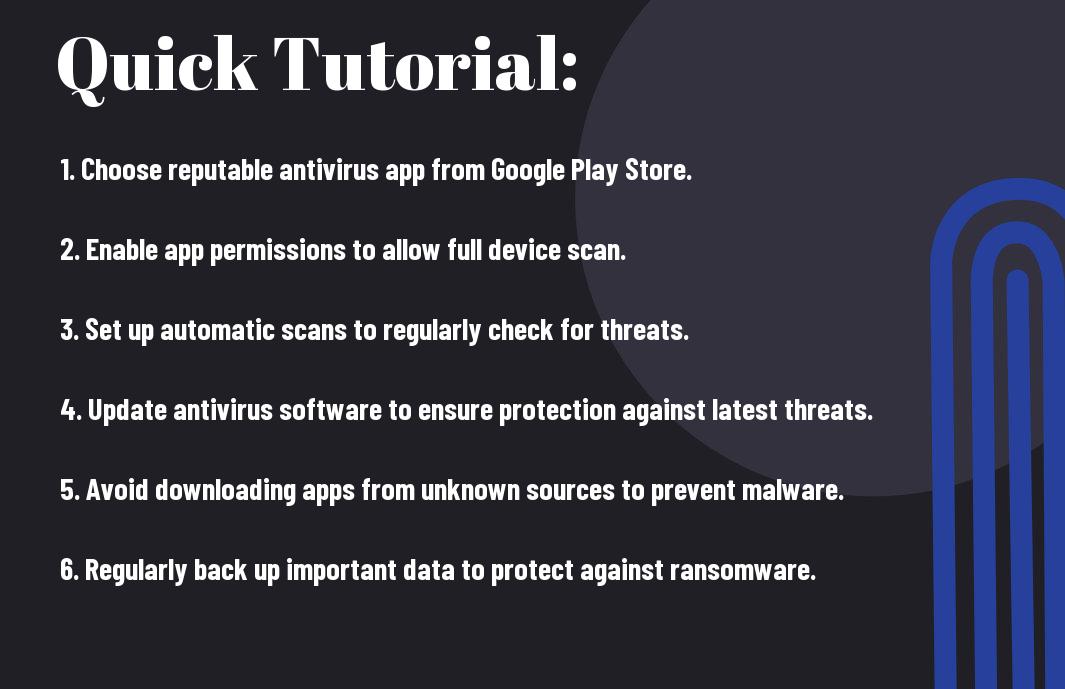
Understanding Android Security Threats
For a secure Android experience, it’s vital to understand the types of threats that can affect your device.
Types of Malware Affecting Android Devices
I’ve identified several types of malware that can compromise your Android device’s security. These include:
- Trojans: disguised as legitimate apps, they can steal personal data and install additional malware.
- Viruses: malicious code that replicates itself, causing damage to your device and data.
- Ransomware: encrypts your data, demanding payment in exchange for the decryption key.
- Spyware: monitors your online activities, tracking your location, browsing history, and more.
- Adware: displays unwanted ads, potentially leading to further malware infections.
The importance of recognizing these threats cannot be overstated, as they can lead to serious consequences, including data loss and financial fraud.

| Malware Type | Description |
| Trojan | Steals personal data and installs additional malware |
| Virus | Replicates itself, causing damage to your device and data |
| Ransomware | Encrypts your data, demanding payment for decryption key |
| Spyware | Monitors your online activities, tracking location, browsing history, and more |
Common Ways Android Devices Get Infected
Threats to your Android device’s security can come from various sources. I’ve found that most infections occur through:
To minimize the risk of infection, it’s crucial to be aware of these common methods. Here’s a more detailed look:
To avoid falling victim to these threats, I recommend being cautious when downloading apps, avoiding suspicious links and attachments, and keeping your operating system and apps up-to-date. By taking these precautions, you can significantly reduce the risk of malware infections and protect your personal data.
Essential Antivirus Tools for Android
One of the most critical steps in securing your Android device is installing a reliable antivirus app. With so many options available, it can be overwhelming to choose the right one. Here are some crucial antivirus tools that I recommend:
Top-Rated Antivirus Apps for Android
Some of the top-rated antivirus apps for Android include Avast Antivirus, Norton Mobile Security, and Kaspersky Mobile Antivirus. These apps have consistently received high ratings from users and experts alike, and offer robust protection against malware, viruses, and other online threats.
Features to Look for in an Antivirus App

There’s more to an antivirus app than just virus scanning. When choosing an antivirus app, I look for features such as real-time protection, automatic updates, and anti-theft capabilities.
Another important feature to consider is the app’s ability to scan and remove malware from your device. A good antivirus app should be able to detect and remove even the most stubborn malware, including Trojans, spyware, and ransomware. Additionally, look for apps that offer features such as password management, VPN protection, and safe browsing. These features can help protect your personal data and online identity. By considering these factors, you can find an antivirus app that provides comprehensive protection for your Android device.
Tips for Securing Your Android Device
Keep your Android device secure by following these crucial tips:
- Use strong passwords and enable two-factor authentication to prevent unauthorized access.
- Enable encryption to protect your data in case your device is lost or stolen.
- Install antivirus software to detect and remove malware.
- Be cautious when clicking on links or downloading attachments from unknown sources.
- Regularly back up your data to prevent loss in case your device is compromised.
Thou shalt not neglect these tips, lest thou fall prey to cyber threats!
Best Practices for Downloading and Installing Apps
A little diligence goes a long way when it comes to downloading and installing apps. I make sure to read reviews and check ratings before installing an app, and only download from trusted sources like the Google Play Store.
How to Avoid Phishing Scams and Malicious Links
For your own safety, never click on suspicious links or provide personal information to unknown sources. I always verify the authenticity of emails and messages before taking any action.
Avoiding phishing scams and malicious links requires constant vigilance. I’m always on the lookout for misspelled URLs, generic greetings, and urgent requests that may indicate a phishing attempt.
Importance of Regularly Updating Your Operating System
Updating your operating system is crucial to maintaining your device’s security. I make it a habit to regularly check for updates and install them as soon as they’re available.
Importance of regular updates cannot be overstated. By keeping your OS up-to-date, you’ll receive security patches and bug fixes that protect your device from newly discovered vulnerabilities.
Tutorial Steps to Secure Your Android Device
Your Android device is a treasure trove of personal and sensitive information, and it’s vital to take proactive steps to secure it from potential threats.
Step 1: Install a Reputable Antivirus App
Antivirus protection is the first line of defense against malware and other online threats. I recommend installing a reputable antivirus app from the Google Play Store, such as Avast, Kaspersky, or Norton. Make sure to read reviews and check the app’s ratings before installing.
Step 2: Configure Your Antivirus App for Optimal Protection
Tutorial guides often overlook this crucial step, but configuring your antivirus app is vital for maximum protection. I set up my antivirus app to scan my device regularly, update virus definitions, and monitor suspicious activity.
To ensure optimal protection, I also enable features like real-time protection, app scanning, and Wi-Fi scanning. This helps detect and remove threats before they cause harm.
Step 3: Run Regular Virus Scans and Remove Threats
The frequency of virus scans depends on your device usage, but I recommend running a full scan at least once a week. This helps identify and remove any potential threats that may have slipped past my antivirus app.
Threats can come in many forms, including Trojans, spyware, and adware. By running regular virus scans, I can detect and remove these threats before they compromise my personal data. Remember to always update your antivirus app before running a scan to ensure you have the latest virus definitions.
To wrap up
The importance of securing my Android device cannot be overstated, and I’ve learned that having the right antivirus tools and tips is crucial in protecting my personal data and privacy. By following the crucial tips and using the recommended antivirus tools, I can rest assured that my device is safe from malware and other online threats. You too can enjoy this peace of mind by implementing these measures to secure your Android device and keep your digital life protected.
FAQ
Q: What are the vital antivirus tools that I need to secure my Android device?
A: To secure your Android device, you’ll need a combination of antivirus software, a VPN, and a password manager. Antivirus software such as Avast, Kaspersky, or Norton can help detect and remove malware from your device. A VPN (Virtual Private Network) like ExpressVPN or NordVPN can encrypt your internet connection, protecting your data from being intercepted. A password manager like LastPass or 1Password can help you generate and store strong, unique passwords for all your accounts. Additionally, you may also consider using a firewall app to block suspicious traffic and a cleaner app to remove junk files and free up storage space.
Q: How can I protect my Android device from malware and viruses?
A: To protect your Android device from malware and viruses, follow these tips: only download apps from the Google Play Store or other trusted sources; read user reviews and check the app’s permissions before installing; avoid clicking on suspicious links or opening attachments from unknown emails; keep your operating system and apps up-to-date; use strong passwords and enable two-factor authentication; and regularly scan your device with antivirus software. You should also be cautious when using public Wi-Fi networks and avoid using them to access sensitive information.
Q: What are some best practices for creating strong passwords and keeping them secure on my Android device?
A: To create strong passwords and keep them secure on your Android device, follow these best practices: use a password manager to generate and store unique, complex passwords for each account; avoid using the same password across multiple sites; use a combination of uppercase and lowercase letters, numbers, and special characters; make your passwords at least 12 characters long; avoid using easily guessable information such as your name, birthdate, or common words; and consider using a passphrase, which is a sequence of words that is easy for you to remember but hard for others to guess. You should also enable two-factor authentication whenever possible and regularly review and update your passwords.
